
- Application mobile
Développement offshore : Comment créer une application mobile tout en maîtrisant son budget ?

Mobile application design is a process that encompasses app design, user interface and user experience. It's about creating a mobile app, whether iOS or Android, that not only meets users' needs, but also delivers an exceptional user experience.
This process requires an in-depth understanding of user needs and behaviors, as well as knowledge of the latest technologies and design best practices. Prototyping, graphic design, ergonomics, mobile app development and coding are all essential elements of innovative mobile app design. The result is an application that is not only functional and aesthetically pleasing, but also offers an unforgettable user experience.
UI (User Interface) design and UX (User Experience) design are two essential aspects of mobile app design, but they focus on different elements.
UI design concerns the visual aspect of the application, including the layout of elements, colors, fonts and images. It's about creating a user interface that is not only aesthetically pleasing, but also easy to navigate and use.
UX design, on the other hand, focuses on the overall user experience when using the application. This includes ease of use, efficiency and user satisfaction. UX design takes into account all aspects of the user's interaction with the application, from navigation to the completion of specific tasks.
Although UI/UX design are distinct, they are closely linked and must work together to create a successful user experience. A well-designed UI can enhance the user experience, while a poor UX can ruin it, even if the rest of the user experience is well designed.
Mobile application design trends are constantly evolving, but some current trends stand out. One of these is the use of bright, bold colors to grab the user's attention. Designers are also increasingly using animations and micro-interactions to make the user experience more engaging and interactive.
Another trend is the adoption of minimalist designs. These designs focus on simplicity and functionality, eliminating anything that isn't necessary. This can help improve usability and make the application more intuitive.
A further growing trend is the adoption of adaptive designs. These designs allow the application to adapt to different devices and screen sizes, enhancing the user experience on a variety of platforms. With the increasing use of mobile devices, this trend is set to continue in the future.
The successful design of your mobile app, whether iOS or Android, depends on several key factors. The user interface (UI) must be intuitive and easy to use. Users shouldn't have to figure out how to navigate or access your app's features. This is where the importance of design UI/UX comes into play.
In addition, the user experience (UX) must be frictionless. Users must be able to complete their tasks quickly and efficiently, without being hindered by complicated processes or slow loading times. This requires constant optimization of the application for performance, as well as careful monitoring of user feedback and behavior to identify and resolve problems.
Your application must be designed to be compatible with a variety of screen sizes and resolutions. This means you need to consider how your app will appear and function on a variety of devices, from smartphones to tablets. This may require extensive testing on different devices and operating systems to ensure a consistent user experience.
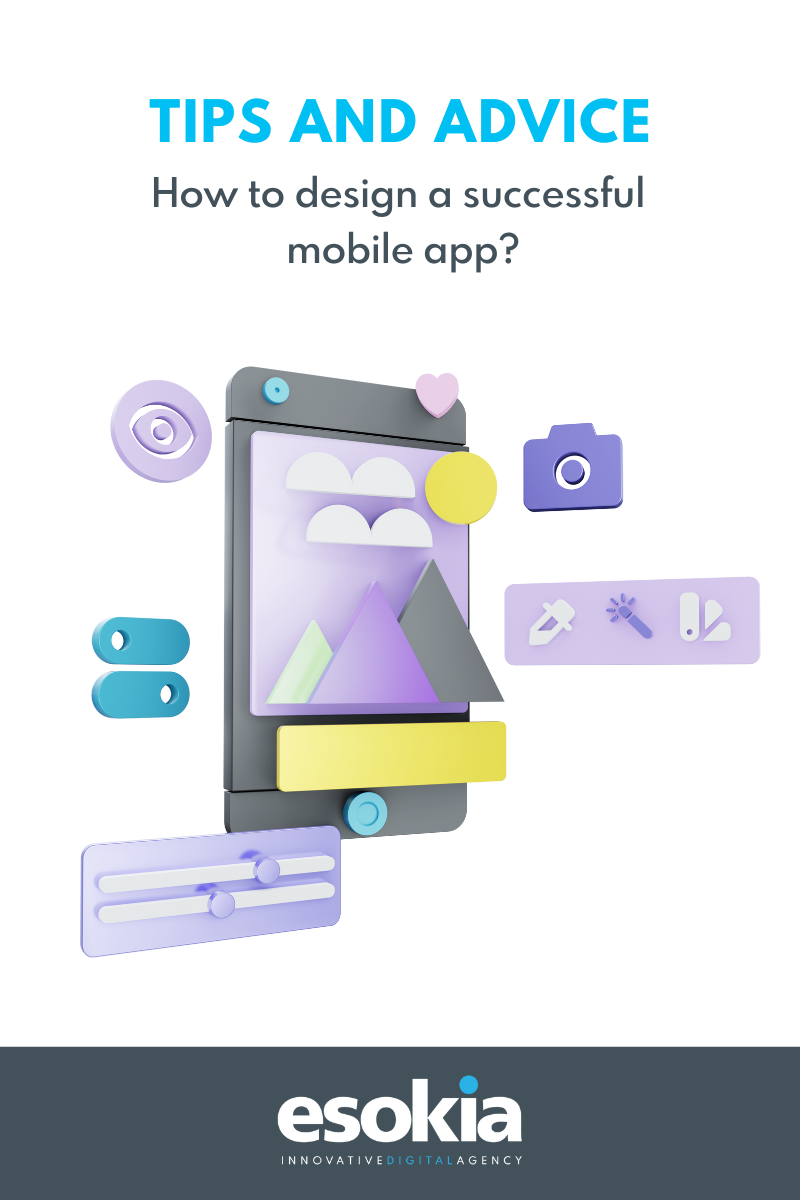
When designing your mobile app, whether it's for a mobile app redesign or mobile app development from scratch, there are several key points to consider. Firstly, you need to have a clear understanding of your target audience and their needs. This will help you create an app that meets their expectations and solves their problems.
In addition, you need to think about the ergonomics of your application. Will people use it on the move, or mainly at home? This may influence the design of the mobile application. For example, an app intended for use on the move may require a simpler user interface and features that minimize data usage.
There are a variety of tools you can use for mobile app design. One of the most popular is Adobe XD, which offers a range of features for creating user interfaces and user experiences. It offers tools for vector drawing, prototyping and collaboration, making it ideal for design teams.
Sketch is another popular tool, particularly appreciated for its simplicity and efficiency. It offers tools for vector drawing, reusable symbol creation and grid manipulation, making it ideal for user interface design.
InVision is another tool of choice for many mobile application designers. It offers a collaborative platform that enables teams to work together on the design of an application. It also offers tools for prototyping and sharing designs, making it ideal for obtaining feedback and approvals.
Figma is a cloud-based UI design tool that enables teams to design, prototype and collaborate in real time. It offers a variety of features that facilitate the design of mobile applications, including tools for UI creation, prototyping, design sharing and team collaboration.
Figma is particularly appreciated for its ability to enable teams to work together in real time. This means that designers can collaborate on a design at the same time, enabling faster iteration and greater design consistency. What's more, Figma is accessible from any web browser, meaning designers can work from any device, anywhere.
Figma also offers a variety of prototyping tools, enabling designers to create interactive prototypes of their application designs. This can help get early feedback on a design, and test the user experience before development begins. Finally, Figma offers tools for design sharing and team collaboration, which can facilitate communication and coordination within design teams.
Axure, an essential tool for app design, offers a robust user interface for mobile app prototyping and design. Axure facilitates the design of iOS and Android applications, thanks to its prototyping platform that enables the creation of functional mock-ups without coding. This tool is a pillar in the field of mobile app development, enabling efficient collaboration between developers and designers.
Axure offers an intuitive user interface and detailed design tools, making it a top choice for mobile application redesign. In addition, Axure offers a library of pre-designed widgets and templates, speeding up the mobile application design process.
Axure, comparable to Figma and Adobe XD, offers flexibility for the design of a variety of mobile applications. It enables the creation of interactive prototypes that can be tested on different devices, guaranteeing an optimal user experience.
Esokia offers exceptional expertise in bringing your vision of a mobile application with a first-rate UI design to life. Our team of designers and developers is committed to transforming your ideas into an aesthetic and intuitive user interface.
Our mobile app design agency excels in mobile app development. From creating responsive user experiences on Android and iOS to designing progressive web applications (PWAs), our expertise extends to all platforms.
What's more, we provide high-quality third-party application maintenance, guaranteeing the ongoing performance and longevity of your applications.
Contact us and benefit from a complete partner for your mobile projects.