
- CMS
Drupal 2025 : L’intégration de l’IA et les nouvelles fonctionnalités de gestion de contenu

Drupal 10.2 is the latest version of the open source content management system (CMS), Drupal. This CMS, designed for web design, is used by Drupal agencies and organizations of all sizes to develop and manage websites using HTML, PHP, CSS and Symfony.
Drupal 10.2, with its robust functionality and flexibility, reinforces its position as one of the most powerful and versatile CMS available today for web development.
Drupal 10.2 brings a series of improvements and new features that reinforce its position as the leading CMS for web design. Notable enhancements include an improved administration interface, increased performance and new features for developers.
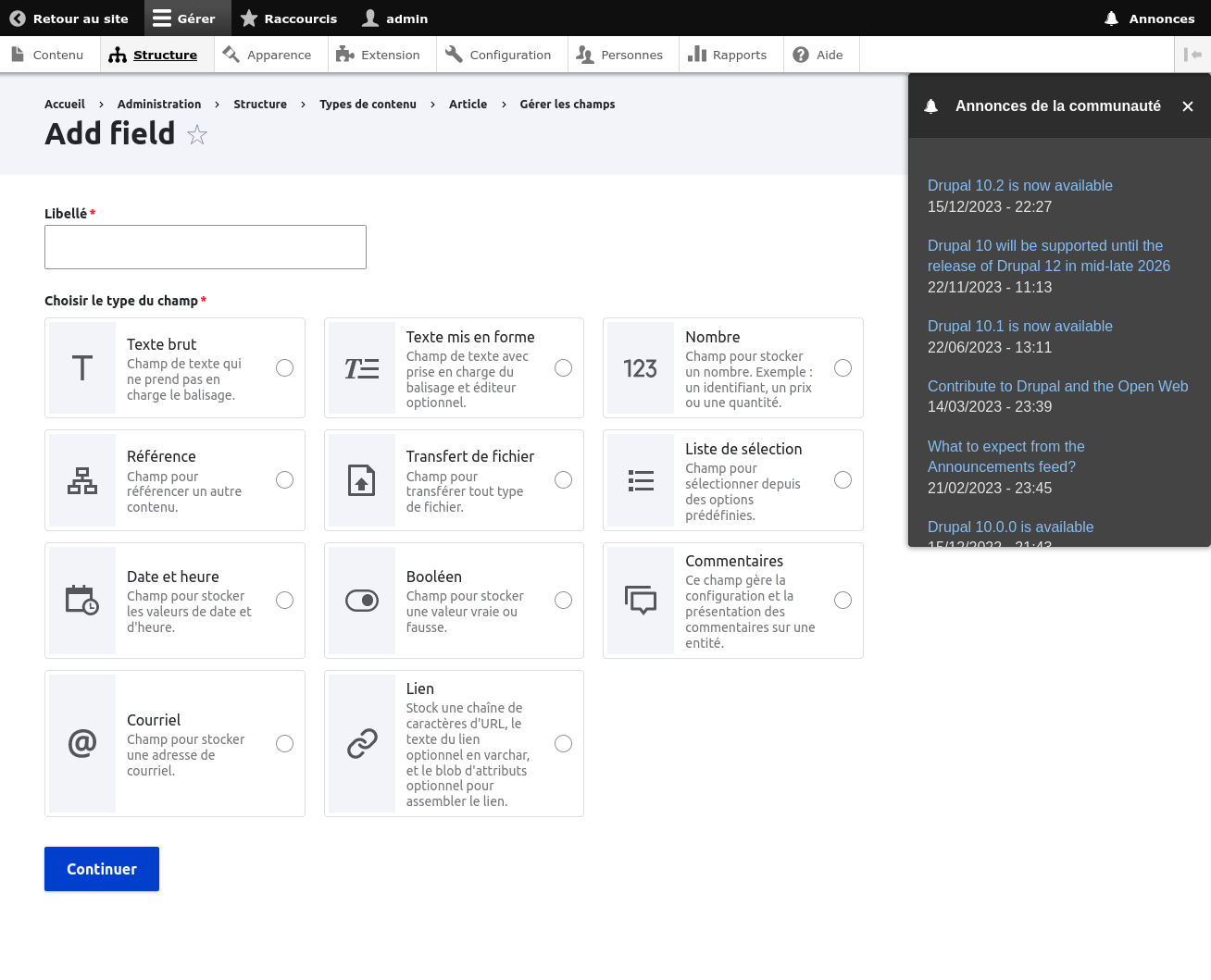
Drupal 10.2's administration interface has been redesigned to be more intuitive and easier to use. It offers an enhanced user experience with easier navigation and more powerful editing tools. Developers will also appreciate the new features that make it easier to create faster, more responsive websites.
In addition, Drupal 10.2 includes new security features to help protect your site against potential threats.
Drupal 10.2 offers enhanced performance and an improved user experience. It is designed to be faster and more responsive, enabling the creation of more effective websites. These performance enhancements can translate into a better user experience, with pages loading faster and smoother navigation.
In addition to performance enhancements, Drupal 10.2 also offers an improved user experience. The administration interface offers easier navigation and more powerful editing tools, making it easier to create and manage websites.
Ultimately, Drupal 10.2 is designed to be more secure. These security enhancements can help boost user confidence in your site and protect your valuable information.
Drupal 10.2, a cutting-edge CMS (Content Management System), introduces new features to facilitate website design. The improved user interface, developed with HTML, PHP and CSS, enables more efficient content management. The addition of new text-editing features enriches the web development experience, offering greater flexibility in content creation.
Media management in Drupal 10.2 is another significant advance. This feature, developed in Symfony, facilitates the management of all types of media, including images, videos and documents. Drupal extensions can be used to create media galleries and integrate them into content, which is essential for updating the site. In addition, media metadata management is now possible, which is essential for SEO.
Translation management has also been enhanced in Drupal 10.2. It offers the possibility of configuring the site to display content in the user's language for any drupal agency. Furthermore, the new translation management feature also makes it possible to manage translations of the user interface, thus optimizing the user experience.
Security is a fundamental aspect of any CMS (Content Management System), and Drupal 10.2 has gone to great lengths to strengthen the system's security. The introduction of a new permissions management feature offers precise control over access to site content and functionality, which is essential for any Drupal agency.
Drupal 10.2, developed in PHP and Symfony, offers enhanced protection against brute-force attacks. This feature limits the number of unsuccessful connection attempts, protecting the site against attacks and securing sensitive information.
In addition, Drupal 10.2 introduces a new data encryption feature. It is therefore essential for protecting users' sensitive information and preventing data breaches.
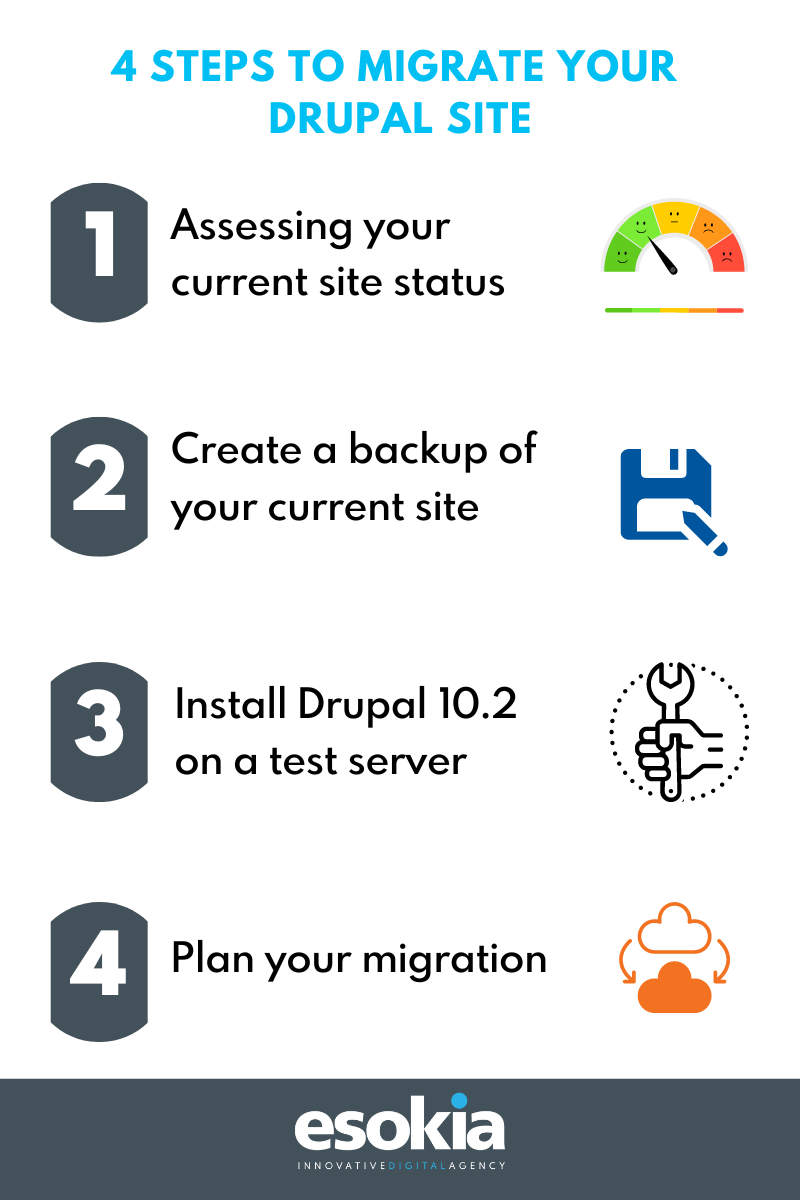
Migration to Drupal 10.2, a state-of-the-art CMS (Content Management System), requires proper planning and preparation. Assessing the current state of your site and identifying Drupal extensions requiring updating or modification are essential steps in this process.
We recommend that you create a backup copy of your current site before starting the migration process. This allows you to restore the site to its original state in the event of a problem during migration.
The next step is to install Drupal 10.2 on a test server and begin the migration process. Testing the migration on a test server allows you to identify and resolve any potential problems before proceeding with the migration on the production server.
Finally, once the migration has been tested and all issues resolved, you can proceed with the migration to the production server. It's advisable to plan the migration during a low-traffic period to minimize the impact on users.
The move to Drupal 10 represents a major opportunity to enhance the robustness and innovation of your website. The many features of this version offer an enhanced user experience, increased security and unrivaled flexibility. Nevertheless, we understand that migration can be a tricky business.
At Esokia, we position ourselves as experts ready to accompany you in this transition. Please note that Drupal 7 support ends on January 5, 2025, so it's time to migrate to Drupal 10!
Trust us to harness the full potential of Drupal 10 and take your site to new heights. Your online success is our commitment.