
- CMS
Drupal 2025 : L’intégration de l’IA et les nouvelles fonctionnalités de gestion de contenu
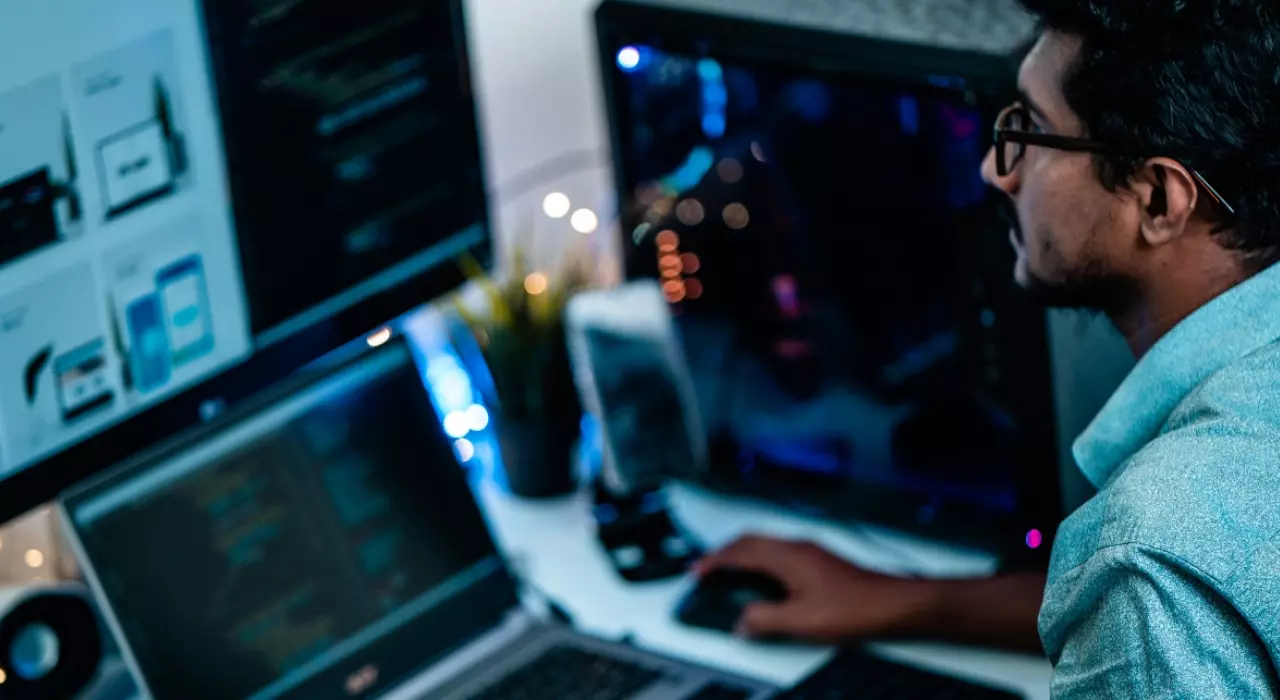
It's official; starting on December 1st 2022, the security team will no longer offer security updates and support for WordPress 3.7 to 4.0. In the meantime, here is a reminder of a few notable improvements made to the CMS in this series' final version by the publisher.
WordPress 4.0 and all releases from version 3.7 onwards will no longer have security support. The reasons for this are clear, the editor wants the WordPress development team to focus on updating the latest versions without having to keep older versions up to date. Indeed, the decision to stop supporting certain versions is based on the very low percentage of WordPress 4.0 websites, as counted by the publisher's statistics page: 0.2%!
An announcement was made to that effect:
Officially, WordPress only offers support for the most recent version of the software (...). The security team has historically made it a habit to retroactively apply security corrections through email to websites using older versions in the hopes that the websites will be automatically updated (...). These historical court cases have up to this point included every WordPress version that supports automatic updates.
WordPress versions 3.7 through 4.0 have reached levels of usage, or less than 1% of all installations, where the benefit of providing these updates is outweighed by the effort required (...). Because more time will be devoted to meeting their needs, the newer versions of WordPress will be safer as support for the older ones is discontinued.
This has not prevented the editor from making significant improvements to three major aspects of the CMS: the multimedia library, video and content management.
WordPress version 4.0 allows users to explore their uploads in an unlimited grid. With the preview mode, it is possible to access details, view and edit media files in order.
The latest version of WordPress 4.0 allows you to view video files directly in the editor. The manipulation is simple: just paste the link of a YouTube or Twitter video and the content will appear directly on the screen.
This new version of WordPress 4.0 has a content area that can automatically adjust to the content that is added! Therefore, there is less need to manually enlarge this space. All of this while having access to formatting tools, resulting in a considerable time savings.
Here are some figures to illustrate the level of security offered by WordPress to its users:
Faced with this cessation of security support and updates for WordPress 4.0, it is normal to wonder if it is worth keeping this version of the CMS or upgrading it.
First of all, our WordPress agency reminds you of the many advantages of choosing this CMS for web development:
To answer the question about upgrading, it is important to proceed if the version of WordPress already installed is more than two or three major versions old.
Again, it's important to work gradually, so don't go straight to the latest version of WordPress. WordPress expert, Esokia tells you more about WordPress 5!